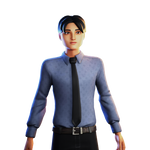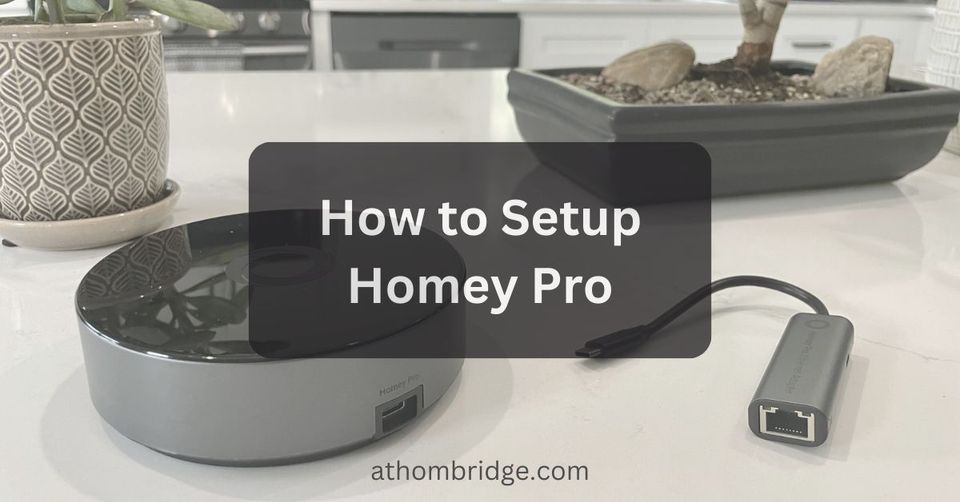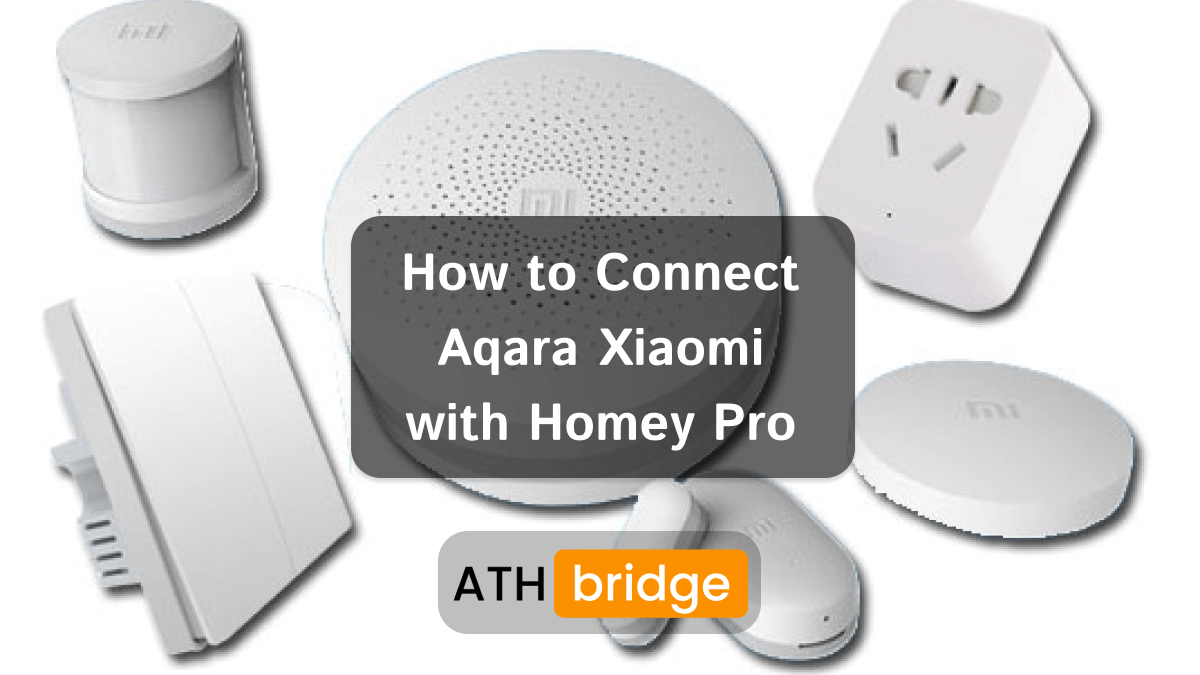James Matthews
3 years of experience in smart home & HomeKit I want to share knowledge with anyone struggling to add incompatible devices to HomeKit. Experienced with many workarounds, write about the best methods.
How to Build Advanced Flows for Homey Pro

Homey Pro is not just a smart home hub. It is a platform that grows with your needs. One of my favouite feature is that it elevates its capabilities is the Advanced Flow for Homey Pro. It lets you automate tasks but if you want Homey Pro to do more with less input, this article is for you.
What Exactly Are Advanced Flows?
In simple terms, advanced flows are sequences or sets of actions triggered by specific conditions. Imagine setting up a flow where your lights dim automatically when you start watching a movie. You can also, your home temperature adjusts itself based on the weather outside. These are not just standard routines but intricate sequences you can create with Homey Pro Advanced Flow.
Getting Started with Homey Pro Advanced Flow
- Update Your Homey Pro: Ensure your Homey Pro is up-to-date. Sometimes, the latest features, including Homey advanced flows, come with updates.
- Accessing Advanced Flows: Open your Homey app and navigate to the advanced flow section. You'll see a canvas, a blank space where the magic happens.
Key Components of Advanced Flow for Homey Pro
Understanding the core elements will make building advanced flows a breeze. Here are the main components:
- Start-block: This is where your flow begins. Think of it as pressing the play button.
- Delay-block: Want a task to happen after a certain time? Use this block.
- Any-block & All-block: Control actions based on conditions. The any-block triggers when any preceding task is done, while the all-block waits for all tasks to complete.
- Error Handling: If something goes wrong, the error tag helps you understand and take corrective action
Searching for a budget-friendly bridge to seamlessly link any smart gadget to Apple HomeKit? Consider the ATH HomeKit Homebridge Server.
Learn my pro tips for Homey Advance Flows.
Step-by-Step Guide: Building Advanced Flows with Homey Pro
Now, let's dive into the practical steps to create advanced flows using Homey Pro:
- Open the Homey app on your device.
- Navigate to the "Advanced Flow" section.
- Drag and drop the desired blocks onto the canvas.
- Add Flow-cards, including 'Advanced Flow'-only cards, to each block.
- Connect the blocks in a logical sequence.
- Configure each Flow-card to perform specific actions.
- Drag an 'error' line from an And- or Then-card for error handling.
- Configure subsequent cards to use the Error-tag when needed.
- If needed, add an inline HomeyScript for intense automation tasks.
- Configure the script to interact with tags within the flow.
- Test the Advanced Flow to ensure seamless execution.
- Refine the flow logic and configurations as needed.
Read More: How to Connect any Z-Wave Device with Homey
Pro Tips for Homey Pro Advanced Flow Mastery
- Keep it Simple: Start with basic flows. Once comfortable, explore intricate combinations.
- Regurlarly Update: Always keep your Homey Pro updated to access the latest advanced flow features.
- Community Support: Stuck somewhere? The Homey community is vast. Seek advice, share ideas and learn from others' experiences with advanced flows.
Benefits of Advanced Flows with Homey Pro
- Infinite Possibilities: Unleash creativity with an infinite canvas for automation.
- Enhanced Automation: Take advantage of new blocks and carsd for powerful behaviour.
- Error Resilience: Handle errors gracefully with dedicated error handling features.
- Grouped Automations: Organize related automations visually with multiple When-cards.
- Inline HomeyScript: Simplify intense automation tasks with inline scripting.
Final Thoughts
The Advanced Slow for Homey Pro is a total game-changer. By understanding the Homey Pro's components and functionalities, I was able to unlock a world where my home literally anticipates my needs. It really does not matter if you are a beginner or a seasoned Homey user, diving into advanced flows will redefine how you you interact with your smart devices.
In the end, it's about creating a seamless, intuitive experience. And with Homey Pro Advanced Flow, that future is closer than you think.